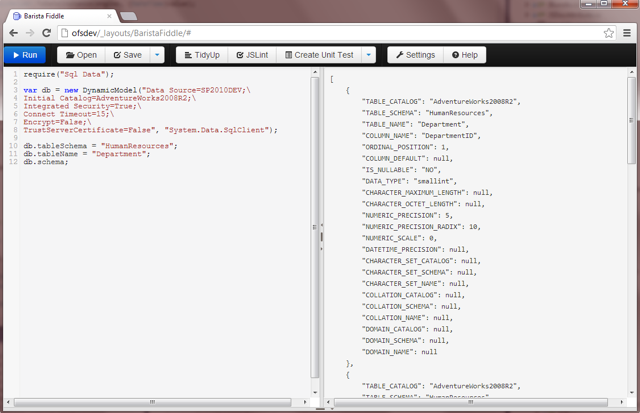Introducing SQL Data
Finally got some time this evening to add a new feature to Barista: The ability to query sql data.
All that needs to happen is to require(“Sql Data”) and pass a parameter to DynamicModel. From there, use “query” and pass it a sql statement, you’ll get JSON back.
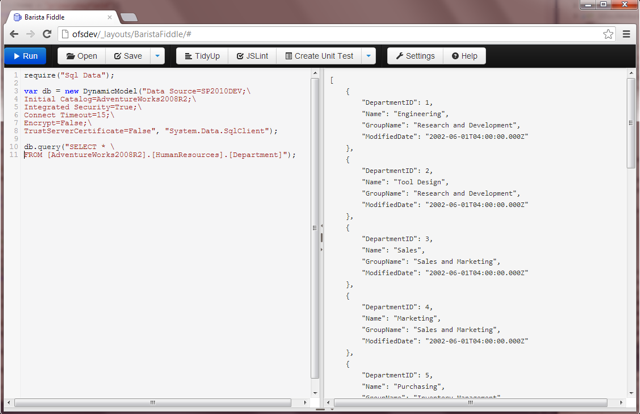
but there’s more:
Setting the properties “tableSchema” and “tableName” will allow to use some convenience methods:
“all” will return all records in the specified table. If a JSON object is passed as a parameter, easy ordering/filtering can will occur: Possible options: limit, orderBy, columns, args
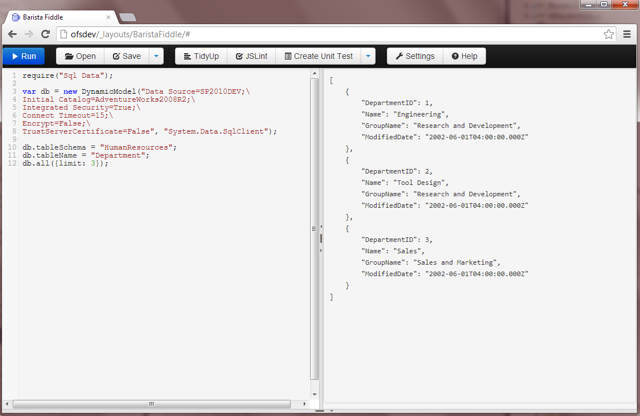
“paged” will return a paged representation of the data. It defaults to a page size of 20. Similarly to ‘all’, if a json object is passed, additional filtering can occur. Options: sql, primaryKeyField, where, orderBy, columns, currentPage, pageSize, args.
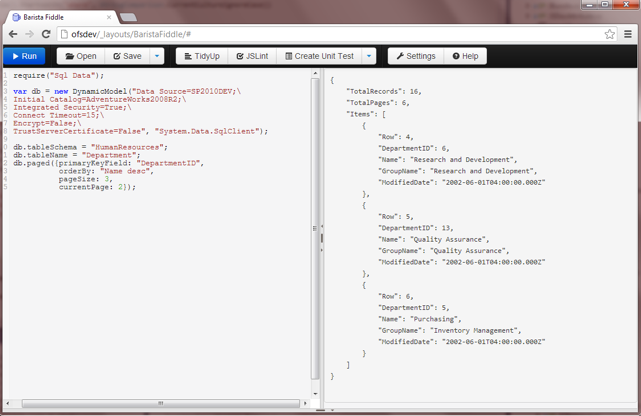
Barista knows about the SQL Binary data type, so you can create a SQL Image browser if you wanted to.
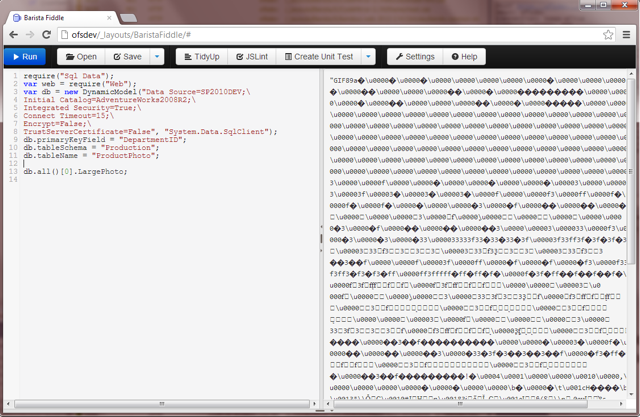
There’s support for Insert, Update, Delete, Scalar, Single…
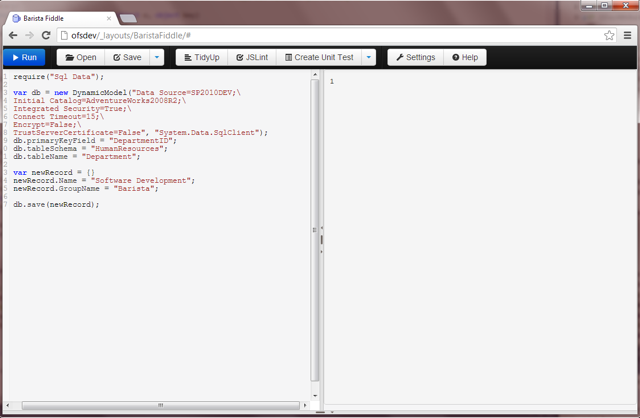
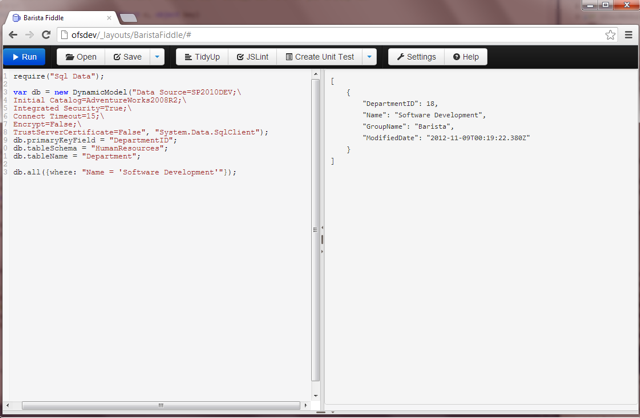
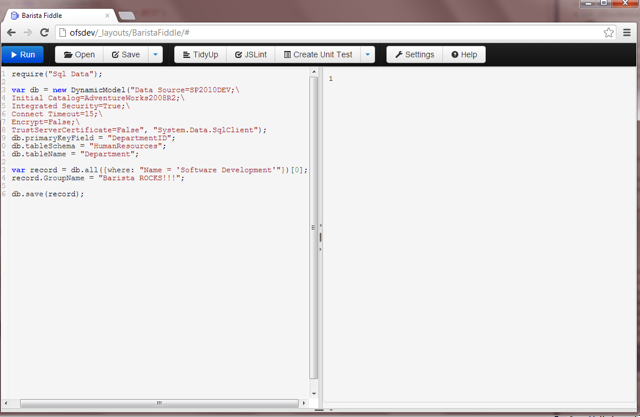
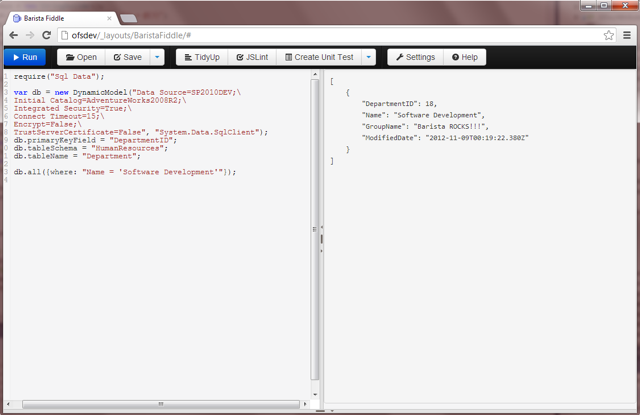
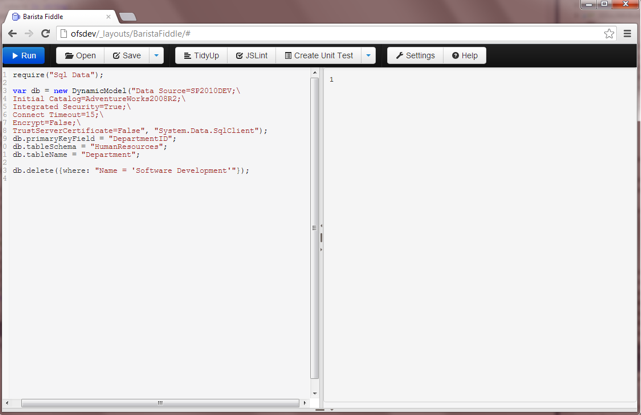
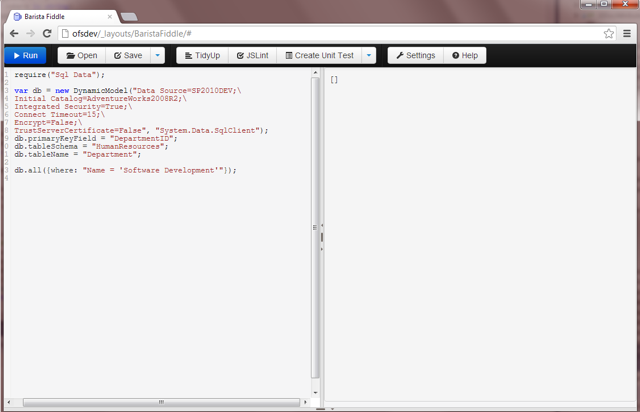
The “Schema” property will return the schema of the table you’re interested in.